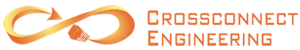8×8
What is Meraki?
8×8: Industry-Leading UCaaS Solution with Global Reach and Simplified Management
8×8 is a full suite Cloud-Based Unified Communications (UCaaS) solution offering voice, video, messaging, meetings, faxing, SMS and more to clients across the globe. 8×8 has been named a leader in the Gartner Magic Quadrant for 10 years in a row. 8×8 services are built across 15 datacenters offering a 99.999% uptime. The simplified single management interface makes supporting the system easy.

Why a cloud phone system, and why 8×8?
Seamless, All-In-One Cloud Phone System with Integrated Microsoft Teams and No Third-Party Dependencies
Platform maintenance is handled for you. On-premises phone systems need major, typically expensive, upgrades every few years.
All major features are included in the software stack (with appropriate license level) – Instant messaging, faxing, attendant console, call recording, call reporting, etc. No expensive 3rd-party vendors to bring in to add on features.
Single pane of glass Microsoft Teams integration – Running Microsoft Teams and any other phone system means managing two dial plans. However, 8×8 works around this problem by provisioning the Teams dial plan simultaneously when the user is built in 8×8.
8×8 owns their entire software stack – not relying on 3rd party vendors whatsoever, which is a common practice (particularly for contact center) with other cloud phone system vendors. 8×8’s tools are tightly integrated and work seamlessly together.

8×8 Microsoft Teams Integration
8×8’s Microsoft Teams integration is best-of-breed. 8×8’s solution utilizes Direct Routing, establishing a cloud SIP trunk between 8×8’s platform and Microsoft to allow the Teams endpoint to send and receive calls seamlessly with 8×8. In addition, presence status (on the phone, busy, etc) is shared between the two platforms via API, allowing receptionists using a native 8×8 endpoint (such as a handset, or attendant console) to see the Teams user’s availability natively. SMS and Faxing can also optionally be supported to the Teams client, if desired.
Contact Center Benefits
8×8 Contact Center is a nine-time Gartner-recognized CCaaS solution certified for Microsoft Teams.
Integrated
Elevation through Teams calling, chat, and presence keeps agents connected to the organization
Intelligent
Enhance CX and agent efficiency with AI tools such as Intelligent Customer Assistant, Quality Management, and Interaction Analytics
Efficient
Connect customers with the right agent the first time through skills-based routing and optimize costs with free on-net transfers to experts
Simple
Reduce admin complexity through an intuitive cloud portal—no on-premises SBCs, SIP Trunk configuration, or PowerShell scripts required
Complete
Part of the 8×8 for Microsoft Teams portfolio that offers Global Reach, flexible calling plans, Operator Connect, and a Teams-certified contact center with free on-net calling

BENEFITS
There are many advantages to 8×8:
Attendant Console
The 8×8 attendant console is called “Front Desk”. Front Desk allows users to view all incoming queued calls, accept calls from the list, use the interface to quickly search the company directory, view presence status (including from Teams), and has buttons to hold/resume, warm/blind transfer, send to voicemail, message etc. This is built into the same 8×8 Works app that the user would use for calling, messaging, meetings, faxing, etc.
Recording
Call recording can be configured to record all calls, no calls, or on demand by pressing a button in the 8×8 Works app, or by pressing *0 during an active call. Recordings can be managed by administrators, or users to manage their own recordings. Users can playback, delete, download, or send their recordings in a message.
Faxing
Faxing is available to all users with the appropriate license level, and can also be integrated into Microsoft Teams.
Reporting
Reporting is included with 8×8. The analytics tool, granted on a per-user basis, can be used to view current or historical analytics, download the reports, or schedule reports to be automatically run and emailed at specific times. Some examples of “stock” reports include:
- Calls placed, received, missed, etc. for the entire org, or per user.
- Call Detail Records
- Active Calls
- Call Quality
- Calls statistics per Call Queue or Ring Group