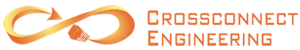Advanced Identity Management with Entra ID
WHAT IS ENTRA ID?
Comprehensive Identity Management
Advanced Identity Management with Entra ID
Most organizations are using a hybrid mix of on-premises Microsoft services and cloud-based services, such as Microsoft 365. As such, directory services are also extended in a hybrid manner.
Many organizations simply setup the direct services synchronization using Entra Connect and do not thoroughly adopt all available identity management and security features. Properly adopting these advanced Entra ID services can significantly enhance your organization’s security posture. This is especially critical when using a mix of on premises (Active Directory) and cloud-based identity (Entra ID) systems, as integration issues can create security loopholes.

WHY IT MATTERS?
Building A Least-Privileged Approach
Entra ID has several identity technologies that were not previously available in AD. These include protection measures like Conditional Access, Risky Sign-Ins, and Self Service Password Reset. Entra ID also provides Identity Governance solutions with Access Reviews and Privileged Identity management. Combined, these tools make for powerful and secure identity management, but only when configured and used properly.
But…
Failure to properly deploy security features for your Microsoft environment such as multifactor authentication (MFA), SAML, privileged identity management (PIM), and risk-based conditional access policies open security vulnerabilities for your organization.
Let Us Handle it
Our experts will help properly deploy these technologies, ensuring your identity management is efficient, secure and well-managed.

Enhance your Entra ID deployment
Crossconnect’s Comprehensive Identity Management Approach
Deployment is performed as a pilot. After successful pilot deployment, customer may decide if they wish to expand the deployment themselves, or engage in a separate SOW to have Crossconnect expand the deployment.

Our Identity Management Experts Will:
Goals & Policies Client Interview: Crossconnect wants to first understand where you are, and where you are trying to get to with secure identity first and foremost. This includes relevant compliance needs and current monitoring practices.
Administrative Account Review: Assess accounts in both Active Directory and Entra ID, using the principle of least privilege. Identify admin accounts no longer needed and reduce admin account privileges where necessary to improve security posture. Crossconnect will also audit your external and guest user accounts in Entra ID, to make sure they are still required and properly configured.
Deploy (or review) Entra ID Identity Protection Tools: We work with you to deploy Entra ID Conditional Access and MFA configuration, which provides security for cloud resources like your Office 365 data, while making it easier for your users to sign in with SSO.
Co-Deploy Advanced Entra ID Identity Management Tools: Access Reviews and Privileged Identity Management to provide enhanced least privilege security and verify that users are not part of sensitive or administrative groups that they should not be members of.
SAML: Integrate SAML authentication for your VPN, so that your users Entra ID credentials are now their VPN credentials as well. Less passwords for your users to remember, while providing centralized management for you.
MFA: We will also help you leverage this technology for other applications such as MFA (Duo, Okta, or MS Authenticator) and up to two line-of-business applications that are SAML compatible.
Monitoring: Assist with implementing effective monitoring and management for Entra ID, setting up regular reports to review account usage, and automatically notifying admins of suspicious activity.
Cost of Service
A single Microsoft Tenant * Conditional access review for one group of up to 25 users MFA provider is Duo, Okta, or MS Authenticator * Entra ID is already synced with Active Directory Line-of-business applications are SAML-capable * Any specific application familiarity will be provided by the customer