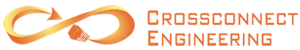Golden Ticket Attacks & 2FA
Using 2FA to Turn the Tides on a Golden Ticket Attack When an attacker gains access to a Windows server, that server can easily be turned into a weapon to be used against your infrastructure and data. And of all the ways that can be done, one of the most severe attacks that can be […]